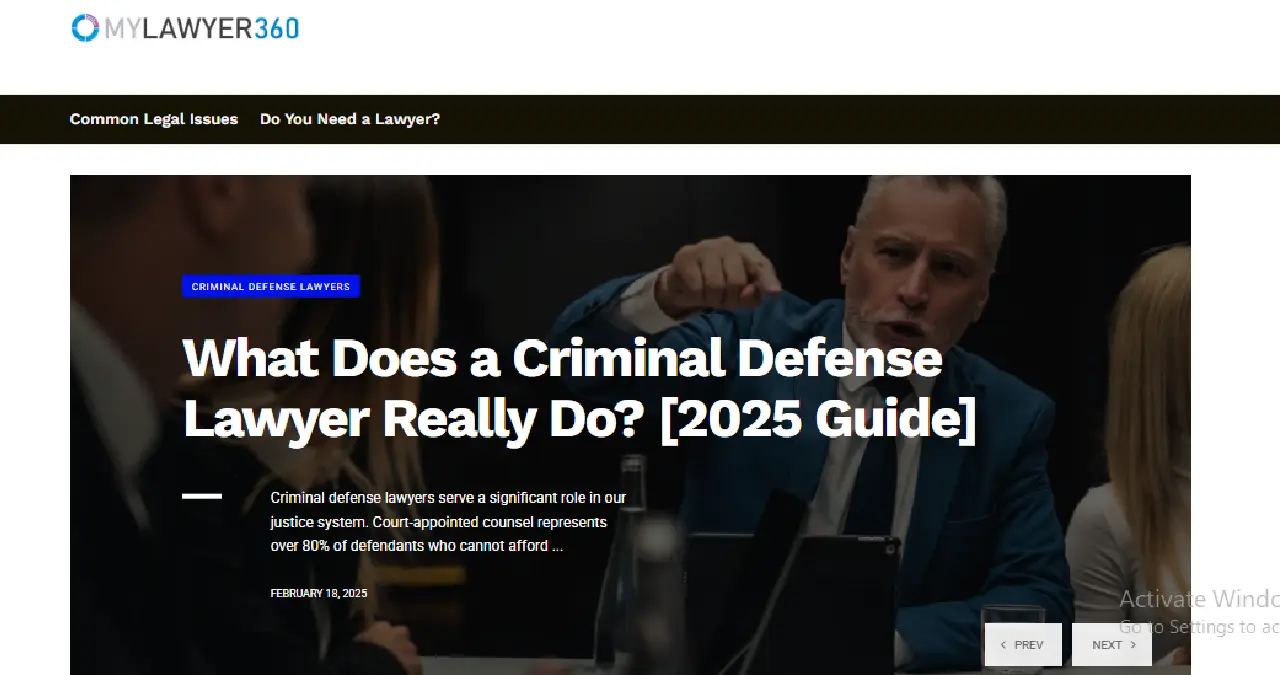If you’re Googling legal help and landed on mylawyer360.com, you’re in the right sort of lane: an online legal resource that mixes a lawyer directory, practical guides, and DIY tools with options to escalate to licensed attorneys. In short: mylawyer360.com is a promising newcomer that’s useful for research, simple document work, and finding a local lawyer — but it’s not a magic wand for complex litigation.
What is mylawyer360.com?
mylawyer360.com is a legal-help website that combines educational articles, an attorney directory, and tools to help people understand common legal problems and connect with lawyers in their area. The site hosts content across many legal areas — family, criminal, business, real estate, personal injury, and more — and offers templates, guides, and lawyer profiles to bridge the “I don’t know where to start” gap.
Who is it for?
- Individuals trying to figure out whether they need a lawyer.
- Small businesses looking for basic contracts or short consult.
- People interested in hybrid DIY legal solutions (do it yourself, but get an attorney review if needed).
Key Features at a Glance
Here’s what you’ll actually find when you land on mylawyer360.com:
Lawyer directory and verified profiles
The platform lists attorneys by practice area and location, with profiles that often include experience, practice focus, and client reviews — useful for initial vetting.
Educational content and legal guides
A large portion of the site is blog-style content and guides like “Business Lawyers 101” or “Legal Areas 101” that walk non-lawyers through common issues. These are great for prepping before you call an attorney.
DIY documents and hybrid lawyer-review
Some offerings let users draft templates and then pay a flat fee for an attorney to review the document — a hybrid model that’s increasingly popular.
Search, filters, and local matching
Standard marketplace features: search by practice area, location filters, and (in some listings) fee information so you can shortlist faster.
How mylawyer360.com Works (Step-by-step)
If you’re using the site, here’s the typical flow:
1. Search and shortlist
Search for your legal topic or browse categories like “Do You Need a Lawyer?” or “Types of Lawyers.” The content helps you decide whether to take the next step.
2. Compare lawyer profiles
Open profiles to see specializations, experience, and (when available) fees or free consult offers. This transparency reduces the awkward phone calls.
3. Book consults or request document reviews
Depending on the lawyer’s settings, you can schedule a consultation, send a message, or submit a document for a flat-fee review. Expect a mix of free initial chats and paid consults.
4. DIY tools (optional)
If you’re comfortable, use fillable templates and follow guided notes; then opt for attorney review if you want legal sign-off.
User Experience & Website Quality
Let’s talk about what it feels like to actually use mylawyer360.com.
Navigation, mobile friendliness, and content clarity
The site is organized into clear categories (Legal Areas, Types of Lawyers, Do You Need a Lawyer?), and articles are written plainly for non-lawyers. That’s a big plus when legal jargon normally makes your head spin.
Loading speed & UX notes
Pages are blog-forward and load like a content site — generally snappy, though experiences vary by device and connection. The clean layout helps users scan and digest before committing to a consult.
Blog and resource usefulness
The resource library is the platform’s backbone: practical, searchable, and aimed at answering “what next?” rather than replacing professional advice.
Pricing & Value
Price transparency matters. Here’s what we can say about costs on mylawyer360.com.
Typical fee models shown
- Free articles and guides for basic research.
- Flat-fee document reviews or fixed-price add-ons for common matters.
- Standard lawyer fee models (hourly, contingency, flat) vary by attorney and are usually listed or clarified during booking.
Free resources vs paid services
The site gives you high-quality free content to self-educate, with paid upgrades when you need attorney time — a sensible funnel for most users.
Flat-fee features and “DIY + lawyer” hybrid pricing
This hybrid gives strong value: do most of the drafting yourself (low cost), then pay a smaller one-time fee for licensed counsel to review and correct. For routine contracts and family law forms, this can be a cost-saver.
Security, Privacy & Professional Standards
Two questions people always ask: Is my info safe? Are the lawyers legit?
Data protection claims and encryption
Public-facing descriptions and third-party writeups suggest the platform emphasizes user privacy and secure communications. Platform partners and articles claim encryption and data anonymization practices, but always verify specific policies (privacy page, terms of service) before sharing sensitive info.
Lawyer verification and bar checks
Profiles often note credentials, but the depth of verification isn’t uniform across marketplaces. mylawyer360.com appears to list verified profiles and highlights credentials in many listings, but users should cross-check state bar records for high-stakes matters.
Pros — What mylawyer360.com Does Well
Let’s praise where praise is due.
Transparency and education
The content-first approach demystifies legal topics before you commit to a lawyer — that’s empowering for users.
Range of legal areas covered
From family law to criminal defense to business law, the platform covers broad ground with topic-specific guides and relevant lawyer listings. That makes it one-stop for many basic legal needs.
Hybrid model and cost-savings
DIY templates + flat-fee attorney review is an efficient model for routine documents and low-complexity matters.
Cons — Where It Falls Short
No platform is perfect. Here are the downsides.
New platform / limited long-term track record
Several third-party writeups note that mylawyer360.com is relatively new compared to established marketplaces, and long-term user feedback is still building. That means less public proof for consistently excellent outcomes.
Coverage gaps and regional limitations
Availability of vetted lawyers and flat-fee offerings varies by state/region. In smaller markets, you might find fewer local attorneys listed.
Not a substitute for bespoke, complex legal representation
If you’re dealing with major litigation, high-value transactions, or nuanced jurisdictional issues, a specialized law firm with a proven track record is still the safer bet.
Real User Feedback & Third-Party Reviews
What do others say? The independent perspective matters.
Summary of external reviews and blog coverage
Many recent blog posts and reviews praise the site for clarity, breadth, and the hybrid approach, while cautioning that the platform’s reputation is still maturing compared to legacy players. These reviews typically highlight transparency and educational value as strengths.
Red flags to watch for
- If a profile lacks license details, pause and verify externally.
- If an offer seems “too cheap” for complex work, that usually signals limitations — ask about scope and escalation.
When to Use mylawyer360.com (and When Not To)
Make a practical decision, not an emotional one.
Best use-cases
- You need to understand an issue before spending law-firm money.
- You have a straightforward document or routine matter and want a cost-effective attorney review.
- You want to compare local attorneys and see fee transparency.
When NOT to use it
- Complex civil litigation, multi-jurisdictional corporate deals, or major criminal cases where specialist experience and established reputation matter most. In those cases, hire a specialist law firm directly.
Comparing mylawyer360.com With Alternatives
How does it stack up vs established directories and marketplaces?
Price & features
- mylawyer360.com leans strongly on free guides and hybrid pricing for docs — great for low-cost needs. Bigger players may have broader directories and more user reviews but not the same DIY lawyer-review combo.
Trust & footprint
Established marketplaces often have thousands of verified reviews accumulated over years; mylawyer360.com is catching up but still needs more history for some users’ comfort.
Tips to Get the Most from mylawyer360.com
Use the site like a pro.
How to vet lawyers on the platform
- Look for clear credential listings and bar membership mentions. If missing, ask the lawyer for proof or verify on your state bar website.
Questions to ask during a consult
- What’s the estimated total fee for the full scope?
- How many similar matters have you handled?
- Who will handle my file day-to-day?
Document checklist before hiring
- Gather IDs, contracts, prior correspondence, and a timeline of events — this speeds review and reduces billable hours.
Final Verdict: Is mylawyer360.com Reliable?
Short answer: Yes — with context. mylawyer360.com is reliable as a resource, directory, and for lower-risk, routine legal needs. It excels at education, transparency, and the hybrid DIY + attorney-review model. However, because it’s a relatively newer player (still building long-term reviews and deeper market penetration), it’s best used for research, simple matters, and connecting with local counsel — not for replacing a seasoned trial attorney in a high-stakes case.
Rating (out of 5): ★★★★☆ — Great for research & routine needs; verify for high-stakes matters.
Conclusion
If you want to learn what your legal problem looks like in plain English, compare local attorneys quickly, or handle a simple document with professional sign-off, mylawyer360.com is a solid, user-friendly option. For complicated litigation or specialized transactions, use mylawyer360.com as a starting point but pair it with direct contact to experienced law firms. Bottom line: it’s reliable for many everyday legal needs — smart, accessible, and practical — but not a full substitute for deep specialist counsel.